http://www.vim.org/scripts/script.php?script_id=42
Bufexplorer also offers various options including:
- Display the list of buffers in various sort orders including:
- Most Recently Used (MRU) which is the default
- Buffer number
- File name
- File extension
- Full file path name
- Delete buffer from list
2. 安裝流程
Simply unzip bufexplorer.zip into a directory in your 'runtimepath', usually ~/.vim or c:\vimfiles, and restart Vim. This zip file contains plugin\bufexplorer.vim, and doc\bufexplorer.txt. See ':help add-local-help' on how to add bufexplorer.txt to vim's help system.
3. 在.vimrc加入下面語法
map <F9> :BufExplorer<CR>
With bufexplorer, you can quickly and easily switch between buffers by using the one of the default public interfaces: '\be' (normal open) or '\bs' (force horizontal split open) or '\bv' (force vertical split open)
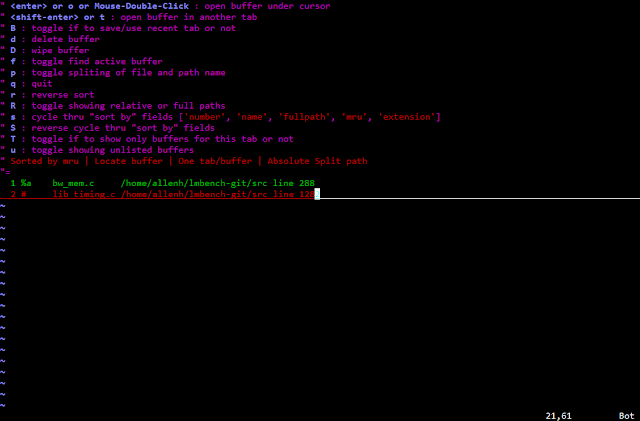
沒有留言:
張貼留言