1. 下載SDFormatter v4.0,先將記憶卡格式化
https://www.sdcard.org/cht/downloads/formatter_4/
2. Raspberry Pi的映像檔有兩種,可至以下網址下載
https://www.raspberrypi.org/downloads/
2.1. 安裝NOOBS
將所有檔案全部複製到記憶卡即可
2.2. 安裝RASPBIAN
需要下載Win32DiskImager,透過Win32DiskImager將映像檔燒錄至記憶卡
7. 參考來源
https://www.raspberrypi.org/documentation/installation/installing-images/windows.md












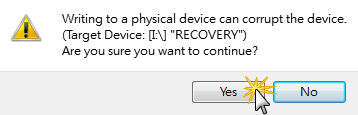

沒有留言:
張貼留言